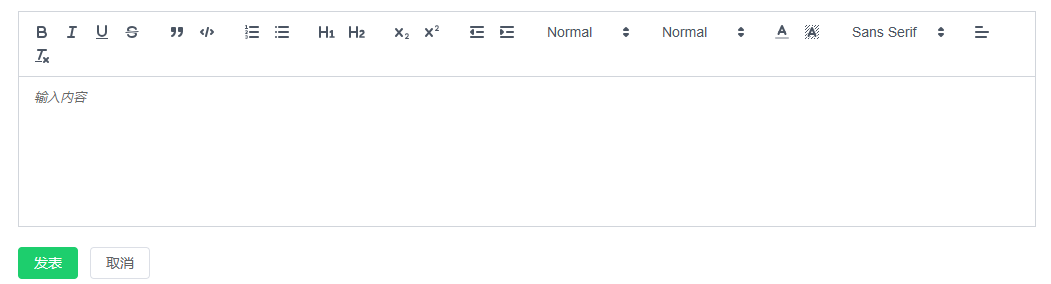quill-editor +vue3 一键部署 直接赋值便可以使用
阳光下的白沙2024-12-29 00:37:50
可以一键复制使用的富文本插件代码(封装成组件),(关于啥是quill(富文本)、有哪些配置)废话不多说,直接上干货:
版本:
"@vueup/vue-quill": "^1.2.0",
"vue": "^3.2.13",
代码:
<template>
<quill-editor
style="width: 100%; height: 150px"
:options="editorOptions"
contentType="html"
ref="qeditor"
@textChange="textChange"
></quill-editor>
</template>
<script setup>
import { QuillEditor } from "@vueup/vue-quill";
import "quill/dist/quill.core.css";
import "@vueup/vue-quill/dist/vue-quill.snow.css";
import "quill/dist/quill.bubble.css";
import { ref, defineProps, defineEmits } from "vue";
const props = defineProps({
modelValue: {
type: String,
default: "",
},
placeholder: {
type: String,
default: "输入内容",
},
});
const emit = defineEmits(["update"]);
const qeditor = ref(null);
const content = ref(null);
const textChange = () => {
const editHTML = qeditor.value?.getHTML(); // 获取 Quill 实例的 HTML 内容
if (editHTML) {
emit("update", editHTML); // 发出事件更新父组件
}
};
const editorOptions = {
theme: "bubble",
placeholder: props.placeholder,
modules: {
toolbar: [
["bold", "italic", "underline", "strike"], // 加粗 斜体 下划线 删除线 -----['bold', 'italic', 'underline', 'strike']
["blockquote", "code-block"], // 引用 代码块-----['blockquote', 'code-block']
[{ list: "ordered" }, { list: "bullet" }], // 有序、无序列表-----[{ list: 'ordered' }, { list: 'bullet' }]
[{ header: 1 }, { header: 2 }],
[{ script: "sub" }, { script: "super" }], // 上标/下标-----[{ script: 'sub' }, { script: 'super' }]
[{ indent: "-1" }, { indent: "+1" }],
[{ size: ["small", false, "large", "huge"] }], // 配置字号
[{ header: [1, 2, 3, 4, 5, 6, false] }], // 标题-----[{ header: [1, 2, 3, 4, 5, 6, false] }]
[{ color: [] }, { background: [] }], // 字体颜色、字体背景颜色-----[{ color: [] }, { background: [] }]
[{ font: [] }], //显示字体选择
[{ align: [] }], // 对齐方式-----
["clean"], // 清除文本格式-----
["link", "image", "video"], // 链接、图片、视频-----
],
},
};
</script>
<style lang="less">
.ql-toolbar {
width: 100% !important;
}
</style>
调用:
<quillEditor @update="updateContent" ></quillEditor>
function updateContent(content) {
//处理信息
}
结果: